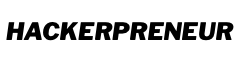This one’s about the lesser-known and esoteric apps and tools I use to make Hackerpreneur Magazine and Letterlist. And how they fit into my daily workflows, which should make them useful to you in a practical sense, instead of listing just a bunch of apps.
I use these tools & processes to stay in Production mode, as opposed to consumption mode.
10X Productivity Stack
Contains: affiliate links. Does not contain: nuts or other allergens.
I’m writing this message in Noisli.com before I import the text into WordPress and ActiveCampaign (which I use for all my email). I started using Noisli just for the white noise effects to help me focus during work sprints.
I started doing all my work in 25-minute sprints. I use the timer on my iPhone. Noisli also has a timer or you can just type “25m timer” into Google to trigger the inbuilt timer there. This sprint idea adds an unrivalled focus and intensity.
You know the last day you’re working and you just have to get lots of stuff done (like the day before a holiday, or the day before a conference presentation) and you find that deep focus? These 25-minute sprints add that to everything I do now (like this very email). It forces only the essentials and any extras / polish become a definite “no”.
I do most of my writing in Ulysses. I spent a long time evaluating different software for this. Things I love about it: syncs across all my devices, full-screen editor, markdown support, export to various formats.
I use Airmail 2 for my email. Handles multiple addresses really well, supports markdown, good search, fast. As for email hosting, I’m moving all my business emails to Zoho to separate them out of my web-hosting acct.
As for web hosting, I’ve been round the block. I’m in the process of moving all my sites from MediaTemple to SiteGround because I feel that MT has gone downhill since joining GoDaddy. Especially the support. I’ve started building my wordpress sites using Local by Flywheel.
I use SelfControl to lock me out of distraction websites for at least 20h a day. That includes FB, Twitter, Instagram (Right now, I’m off social media consumption for 30d). But also Etoro and Nutmeg (checking long-term investments every day is addictive. But my savings could double or half overnight and it wouldn’t change a thing for me – I’d just keep investing each month. I’m training myself to ignore non-decision data).
I use the Workflowy app for making lists / outlining projects etc. It’s superfast and a kind of condensed version of mind-mapping. I
// INTERUPTION – 25 MINUTES IS UP… BACK IN 5 MINS.
OK, I’m back. I just did 100 Hindu squats. I use these breaks for important ‘off-task’ stuff: (100 squats, 100 pushups, 50kb swings, 10 pull ups, laundry, foam-rolling, check in for a flight. It means I get all the non-business essentials done too. Right now I’m also using a handwritten list to track experiments and habits I want to form / break. So far this month: 7 days of meditation, 7 days w/o coffee, 40h fasting, 6 of these 25m-sprints per day, 2h/day at standing desk. + a few more. For the exercise stuff – Sabotage on Spotify gets me going.
… anyway, back to Workflowy. Right now I’m using it for outlining the chapters for The Tiny Product Manual. I can mark them complete, once they’re written up in Ulysses.
I do most of my note-taking on paper (hand-writing is powerful). My Moleskine serves as a todo list, task tracker, journal, commonplace book. But I flit between paper and digital. Workflowy is my digital version. It helps me get ideas out of my head, which allows me to forget about things mentally and free-up brain cycles for more useful things. My brain is my RAM. My notes are my ROM.
I use Pocket for bookmarking articles I want to read. Apparently, I was in the top 1% of users for 2016. It’s integral to my curation workflow and constructing the Magazine. I might write about my curation workflow in the future because I think I have it nicely honed by now.
I use a 2014 13″ MacBook Pro Retina and I have a few specific customisations that help me. I do this every time I get a new machine:
1. I set the trackpad speed to max
2. I set the trackpad to tap-to-click
3. I only keep 3 apps in the dock (Workflowy, Ulysses, SelfControl). They all remind me to produce, not consume.
4. I use keyboard shortcuts as much as possible. Learn cmd + q, p, s, a, x, c, v, comma, i.
5. I use cmd+space to search / open apps. cmd+space then ‘saf’ enter opens safari. I hardly use Finder.
6. I use Bartender to hide menubar items. I keep the data / time visible. I now just hide the menubar until mouseover. It’s seamless and one less app.
7. Install flux to remove blue from my screen at night and sync my circadian rhythm with the seasons.
As I write this, it looks like I have it all together (and I do). But it masks the pain and wasted over-thinking about what apps I should be using. And all the apps I tried and didn’t like. It’s been a long and slow process of refining, which still bugs me. This list serves to remind me of how much time I wasted, asking whether I should be using Asana or Trello, or Workflowy, or Notion, or an Excel sheet. And the same for every other category of app. Which email client? Which web host? Which backup solution?
The past few months, I’ve been contemplating moving my mailing lists to ConvertKit or Drip and I have to keep reminding myself that ActiveCampaign is perfect – and even more powerful – and that I should stick with it.
I’ve learned to develop a process now to combat FOMO and avoid switching costs and unnecessary learning curves. A few rules.
1. Use what you have.
2. Avoid new apps.
3. Only test-drive a new app if something is broken.
4. Don’t look for solutions that have no problem. The only exception is a 10X product that makes something else obsolete (Dropbox, Sketch, Feedly, 1Password).
5. Zapier is your friend.
I could probably add dozens more but this is the important stuff that I use to Make Hackerpreneur Magazine and Letterlist.
If you dig it, I’d love if you’d share it with somebody who’s struggling with productivity and wants a lightweight system to accomplish more.